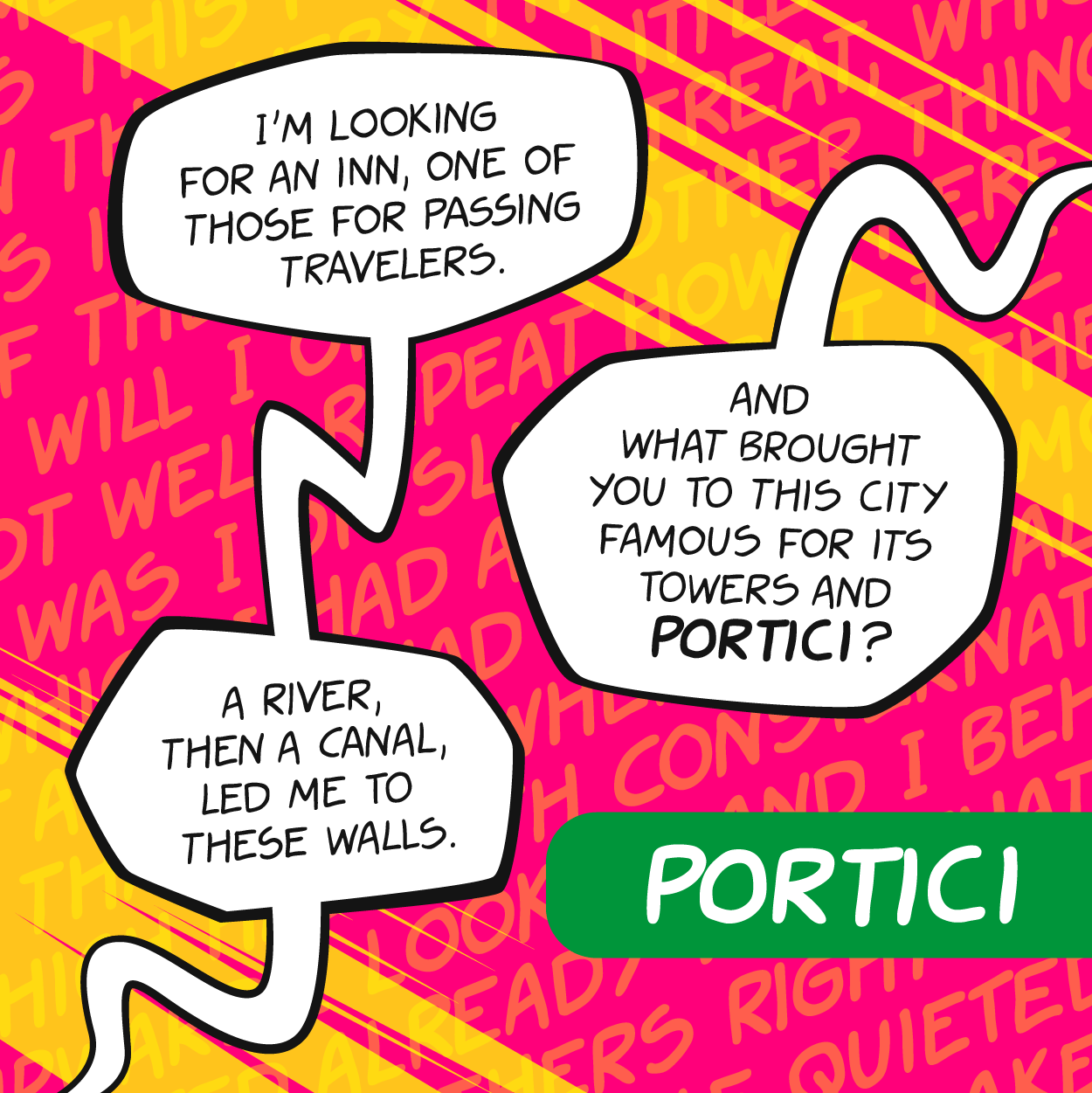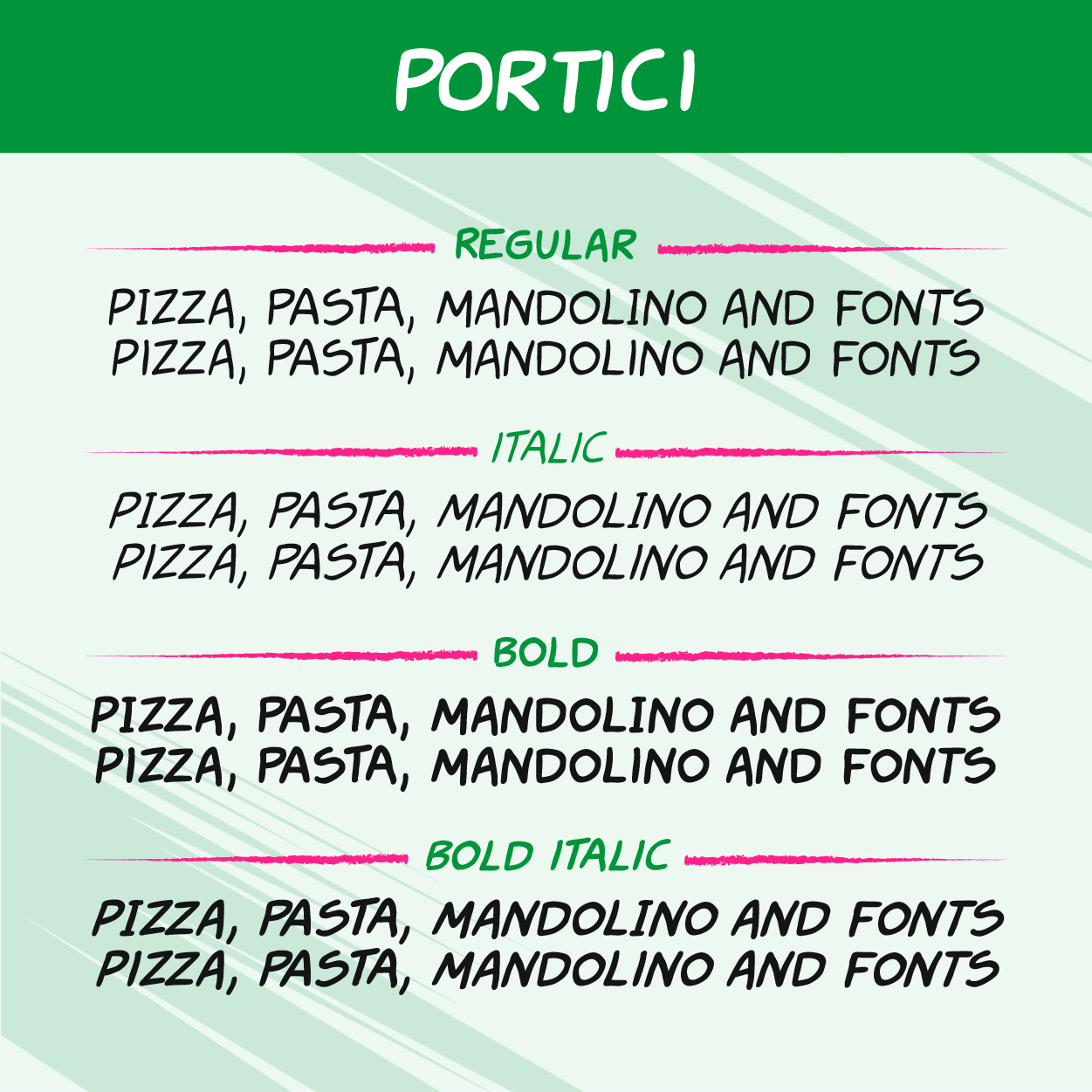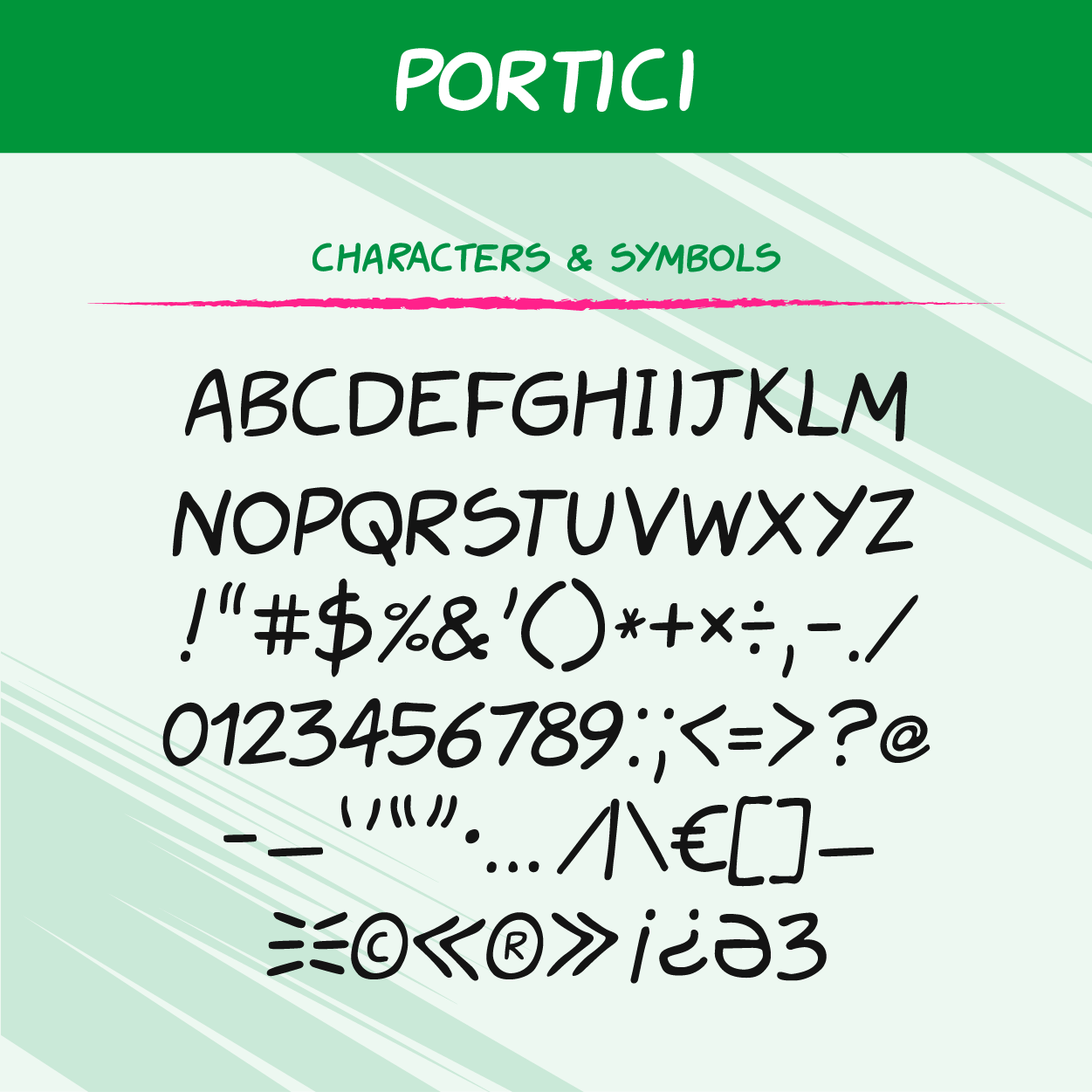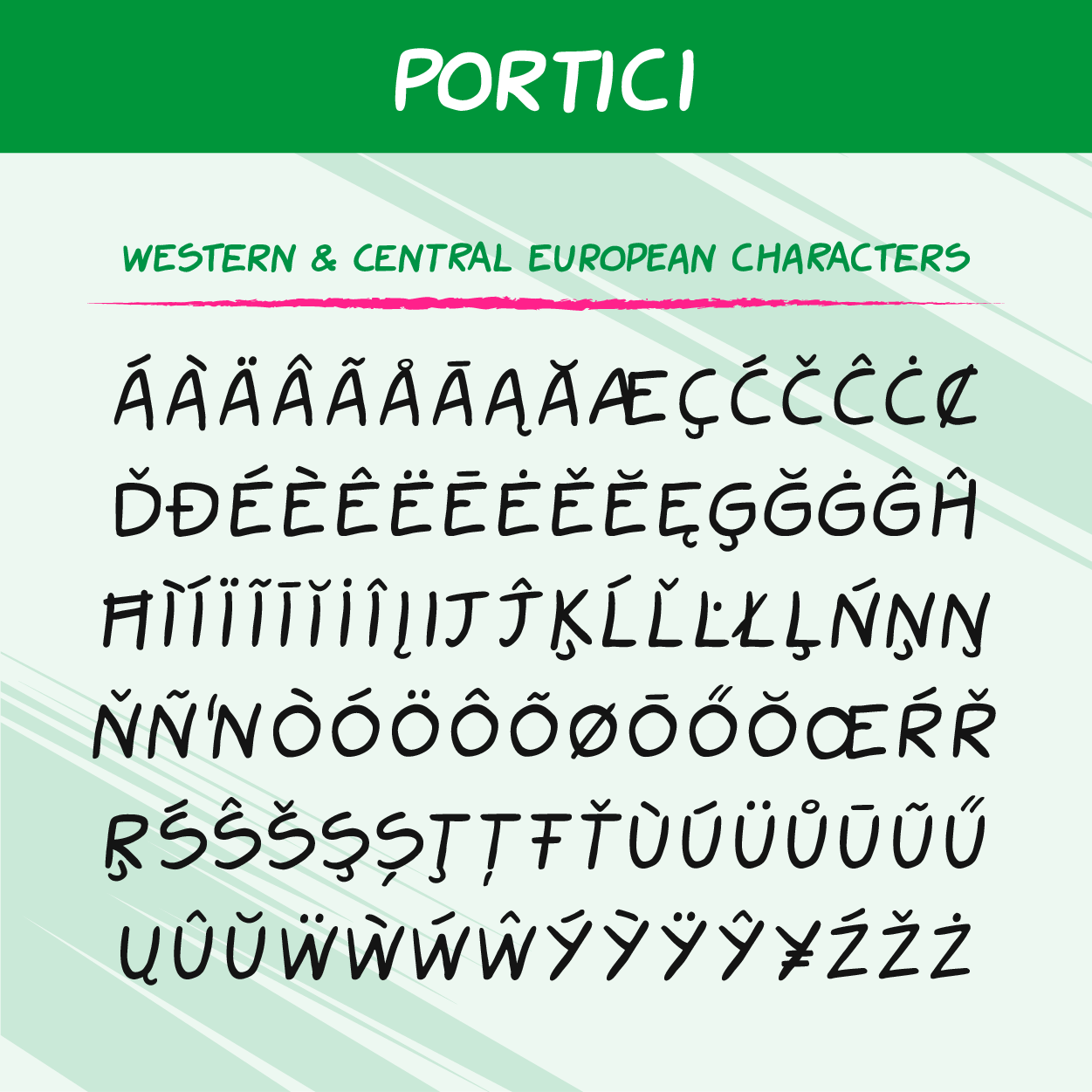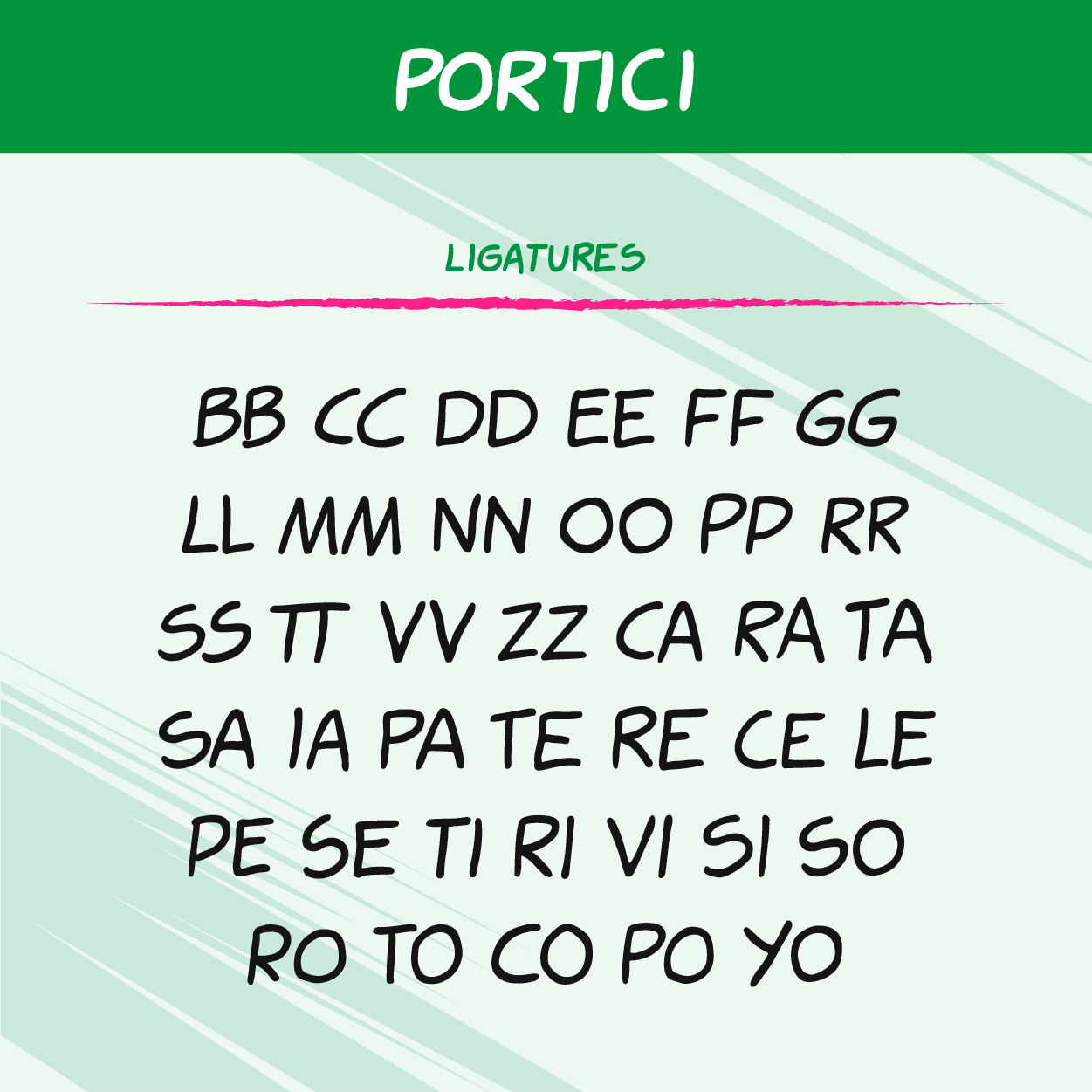PORTICI
- Uppercase Alphabets
- Regular, Italic, Bold, Bold italic
- Western and Central European characters
- Ligatures
PORTICI is a versatile dialog font, ideal both for auteur comics and more commercial products. Made using a marker, it is composed but not rigid, the mark is smooth and slightly irregular, and the stroke has slight disharmonies which make it interesting and not static. It is reminiscent of history, of lived life, of feelings, travel, encounters and destiny.
Font designed with care by Paolo Lo Galbo for Studio RAM.
The FONT can be installed on a number of devices equal to the number of BASIC Licences purchased.
Licence Agreement BASIC: the FONT may be used in logos, graphics and artworks printed on any surface (paper or physical products) or displayed on any screen. May be used also to create static images, pixel-based graphics used on the internet, in video, film, television series or broadcast.
Licence Agreement EMBEDDED: the FONT may be embedded in secondary software (website, application, videogame, etc.) for use as dynamic on-screen text.
To use ComicsFontStore fonts in software applications you'll need to install the font.
Follow these simple steps, it's very easy!
NB. Whenever possible, we recommend installing the font's .otf extension, to keep all of its wonderful effects.
Windows
- Download the compressed font file to your desktop. In one .zip folder, you might find several variations on the same font, such as "italic" and "bold."
- Extract the files inside with the shell (right click) or with software (e.g. Winzip).
- Right-click the fonts you want and select Install.
- You can now remove or store the Zip/font files from your desktop.
Macintosh
- Download the compressed font file to your desktop. In one .zip folder, you might find several variations on the same font, such as "italic" and "bold."
- Extract the files inside with the shell (right click) or with software (e.g. Unzip).
- Double click on each font icon. A window will open for each, click Install. Fontbook will open, displaying the installed fonts.
- You can now remove or store the Zip/font files from your desktop.